YCbCr Channel
The YCbCr channel module converts the image into a luminance, chroma blue, and chroma red components instead of the RGB representation.Similar to the YUV model the YCbCr color space attempts to better model the human color perception (although not as accurately as the HLS color space).
Using the YCbCr color space you can determine how the image you are currently viewing appears from a purely intensity or color hue point of view. Doing so may allow more precise color detectors to be created since color intensity is removed when viewing the Cr or Cb vectors.
Interface
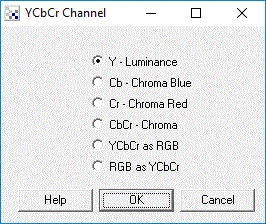
Instructions
1. Specify the appropriate color vector to view by clicking on one of the radio buttons. The image display will update to show that color vector. Note that the selected vector is displayed in the RGB color space for purposes of viewing.
Example
| Source Image | Y Channel |
 |
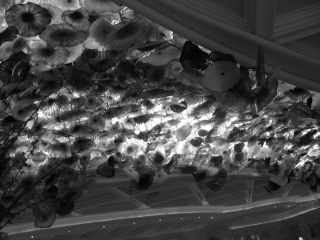 |
| CbCr Channel | As RGB |
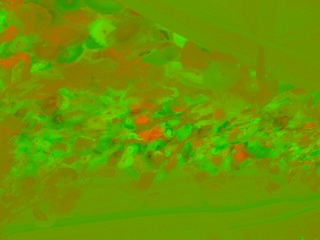 |
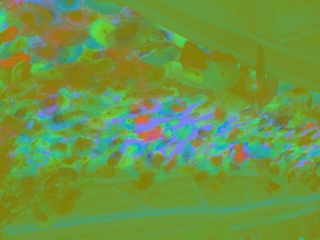 |
See Also
YUV Channel
HLS Channel
RGB Channel
| New Post |
| YCbCr_Channel Related Forum Posts | Last post | Posts | Views |
| None |
